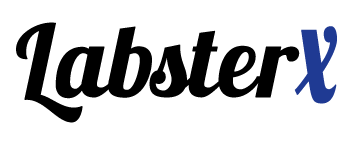As a web developer who often has to do some design works (such as creating a simple logo, configuring a site template, adding photos to blog posts etc.), I have collected some resources that I’ve been using very often. Below are some links for designers and developers.
Online Image Editor:
Can’t afford a PhotoShop or Adobe Creative Suite licence? You can try this free online image editor to create and edit images and photos.
Icons:
More and more websites and mobile apps are using icons these days. There’re many places where you can find them:
Public Domain Images:
When you want to add high quality images to your websites or mobile apps, the most common resources are stock image websites such as Getty Images. With those sites, you must pay for those images and the prices are not always cheap. On the other hand, there are also public domain images that you can use for free. Below are some websites where you can find public domain images:Public Domain Archive
Free Stock Images:
The following websites offer free stock images, some of which are in hight resolution and can be use for commercial sites.
- Pixabay.com
- Raumrot.com (Also check out its flickr page)
- KaboomPics.com
- PicJumbo.com
- Gratisography.com
- Deathtothestockphoto.com
- Unsplash.com
- Pexels.com
- Thestocks.im
- StockSnap.io
Color Pickers:
It’s not always easy to pick up a good color scheme for your site or app. While it might take too much effort to learn color theory or get a design degree, you can get help from some online tools and resources. Below are some: